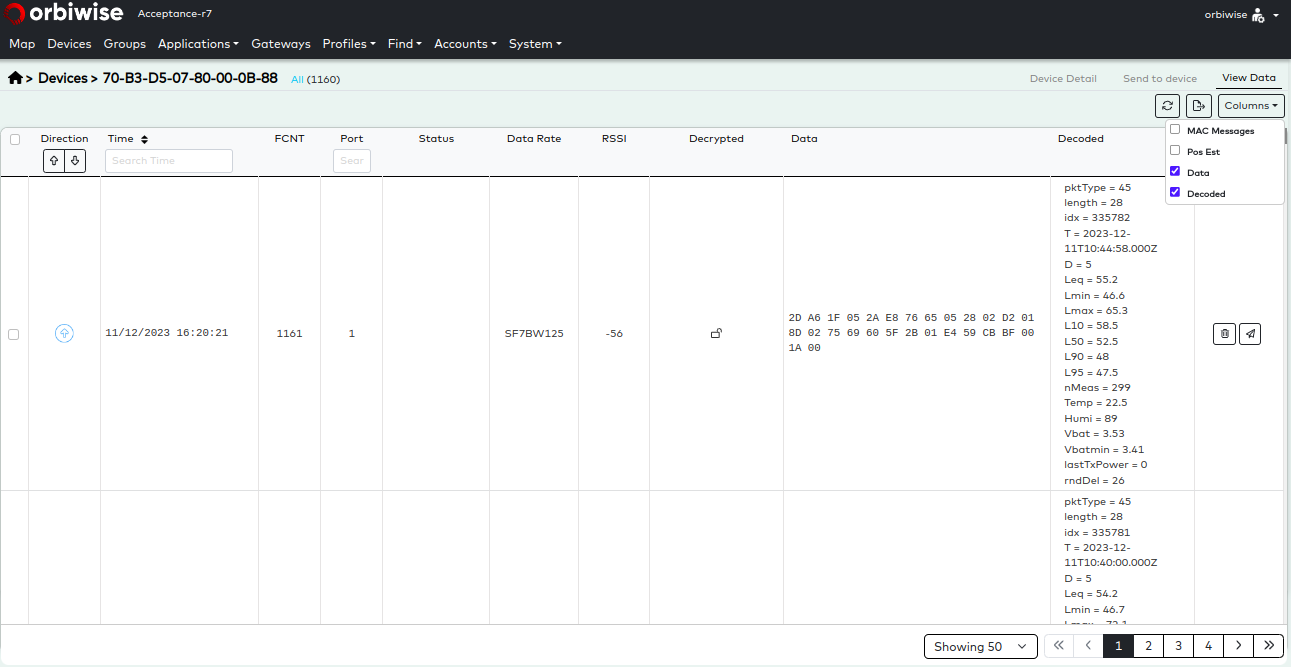Connect Sampols device to OrbiWAN
To Connect the Sampols’ Sensor to Sampols NoiseApp, Follow the below steps :
- First, Login to OrbiWAN.
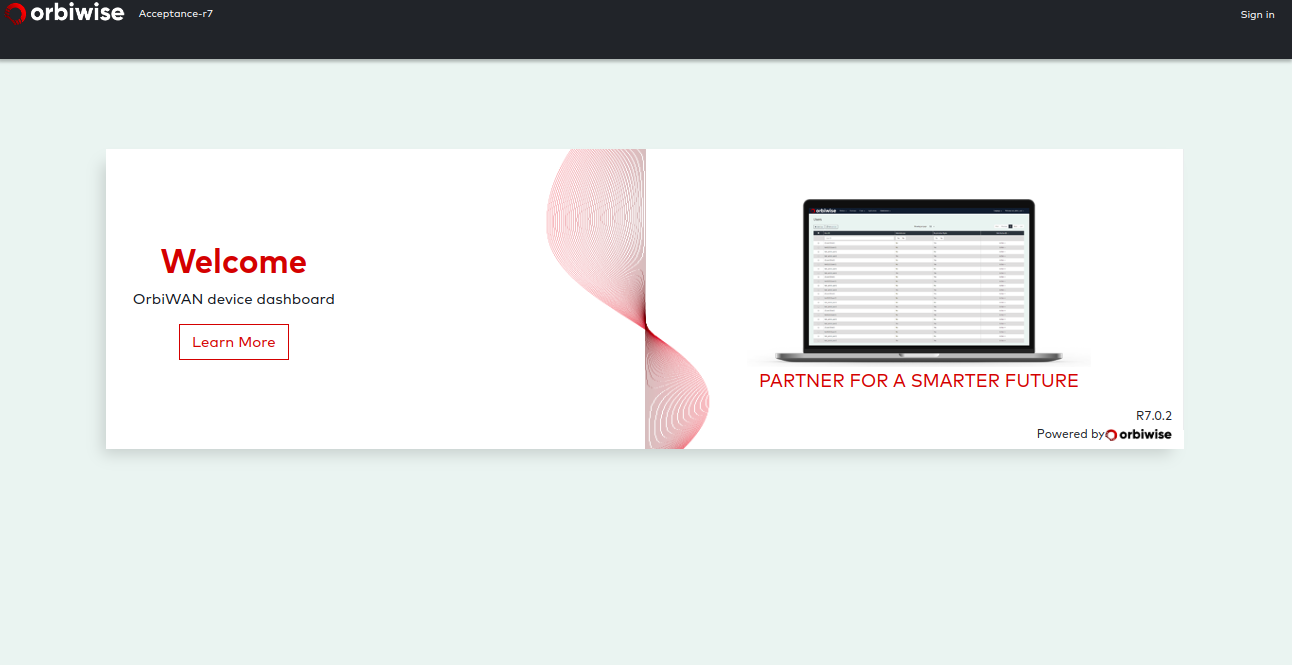
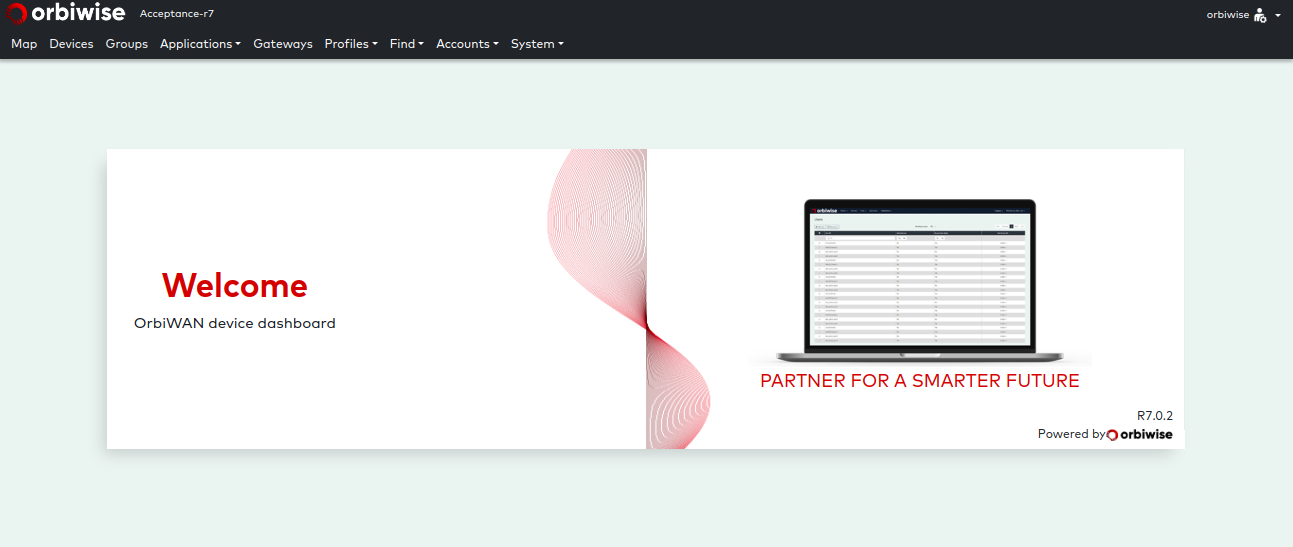
- Once logged in, next step is to register the Sampols’ Device on OrbiWAN. To register the device , choose the Device Profile created for OTAA mode and enter the AppKey. Please note Sampols’ Device Should be Registered via OTAA Activation Mode
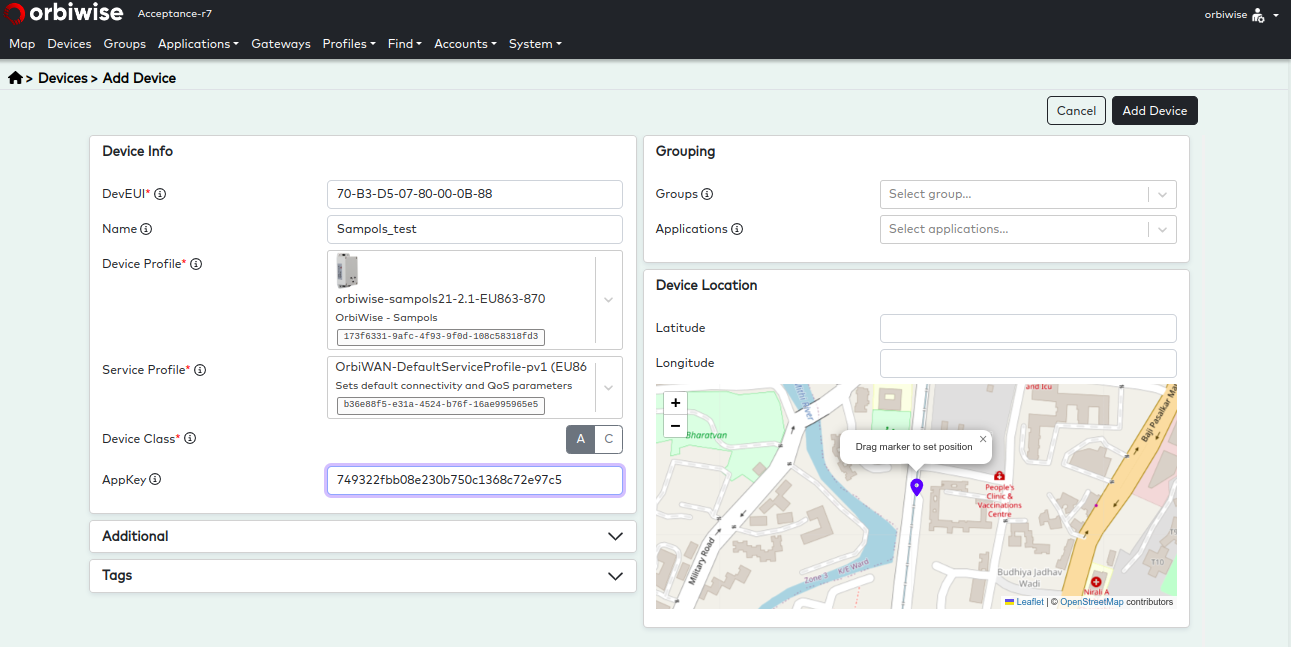
- Finally to register the device, select “Add Device”. The device will be registered as seen below:
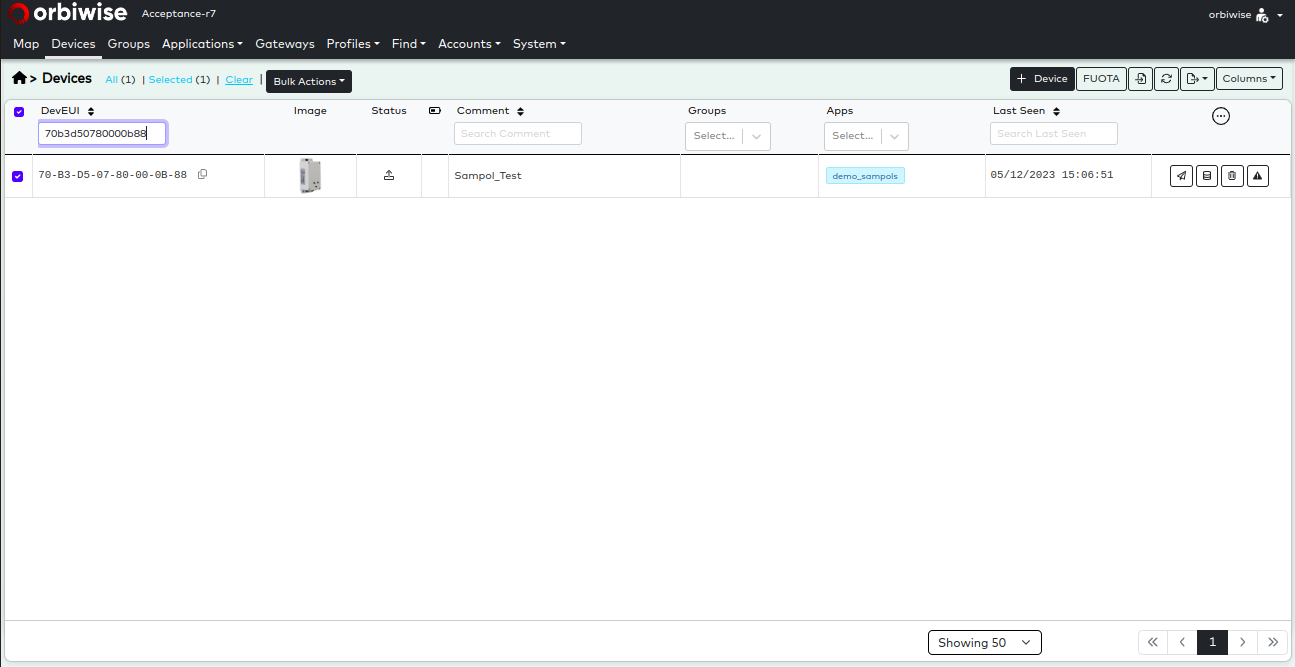
Once the device is added, it will start sending payloads to the Sampols NoiseApp.
You can see each device’s payloads in Devices -> Select your device –> select View Data icon as shown in the figure below :
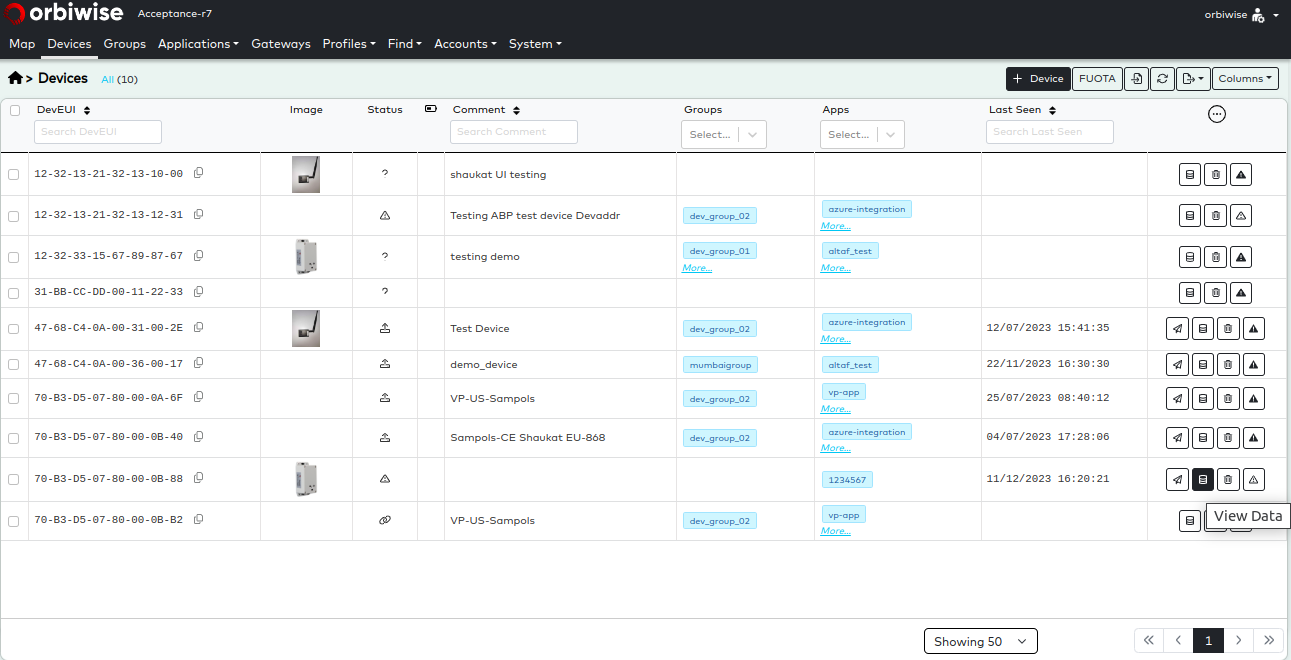
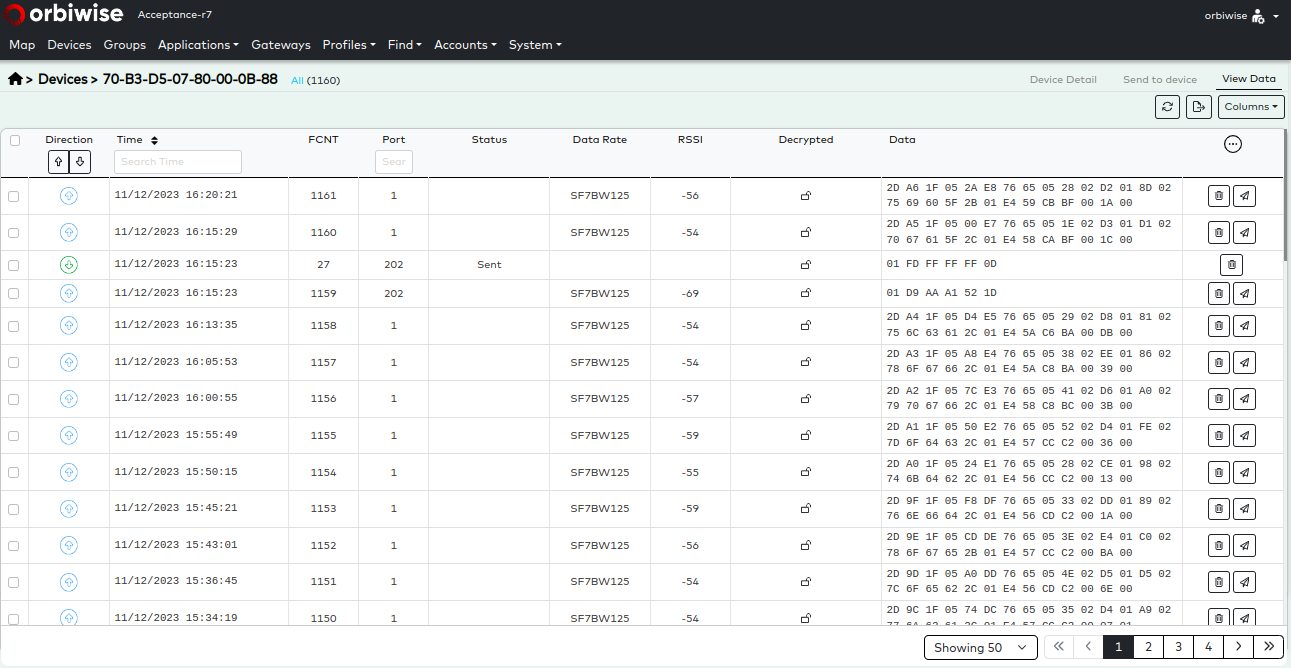
The user can view additional device payload data in the View Data page by clicking on Columns –> Decoded Payload as shown in the figure below: